Want Lists at SirToys.com
One of the membership features at SirToys is the ability to create a want list of toys not currently available on SirToys.com. If I can find the toys you requested, I will quote you a price and you can add the items to cart.
Procedure
If you presently do not have an account on SirToys, please click 'Login', then click the 'Create Account' link.
After you create an account and login, click 'Want List' on the left side menu under your name.
Find a website that has a picture of the item you want. For example a page from ActionFigureChecklist, which has a large album of toy pictures.
Copy and paste the url into the URL box.
Add a descriptive comment for a single toy in the Comments box. Starting with the toys name. One individual toy per request.
Click the Add button. Limited to 20 items. Items will expire in 1 week.
I will check the want list requests and update the status of the requests.
Check back to see what toys I can find for you, and have made available on your want list.
From your Want List you can add available items to your cart. (no obligation to buy).
Go to your cart and checkout.
All want list items are "pre-order". Requiring a few extra days for me to aquire the items before shipping to you.
Here are some screen shots of the want list page.

In this picture a member has added 3 items and is waiting for the availability status updates.
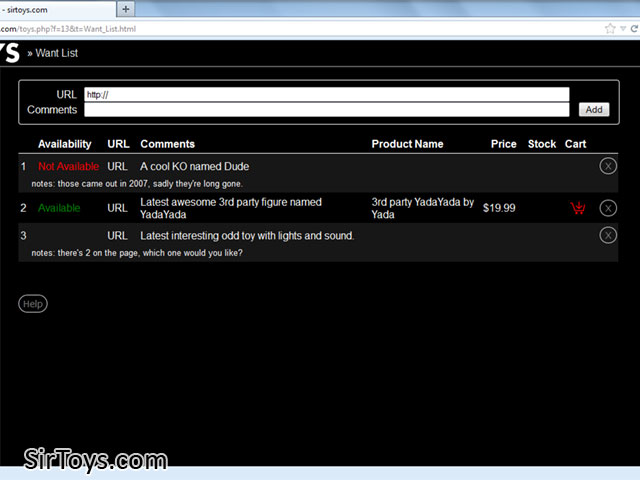
In this picture I have updated the 1st item to 'Not Available'. The 2nd item has been set to Available and assigned a product name and price, and can now be added to cart. For the 3rd item I have added a note requesting more information.
Thanks for using this system, I hope it will make it more convenient for you to find the things you're looking for, as well as make it easier for me to manage the search.
SirToys.com